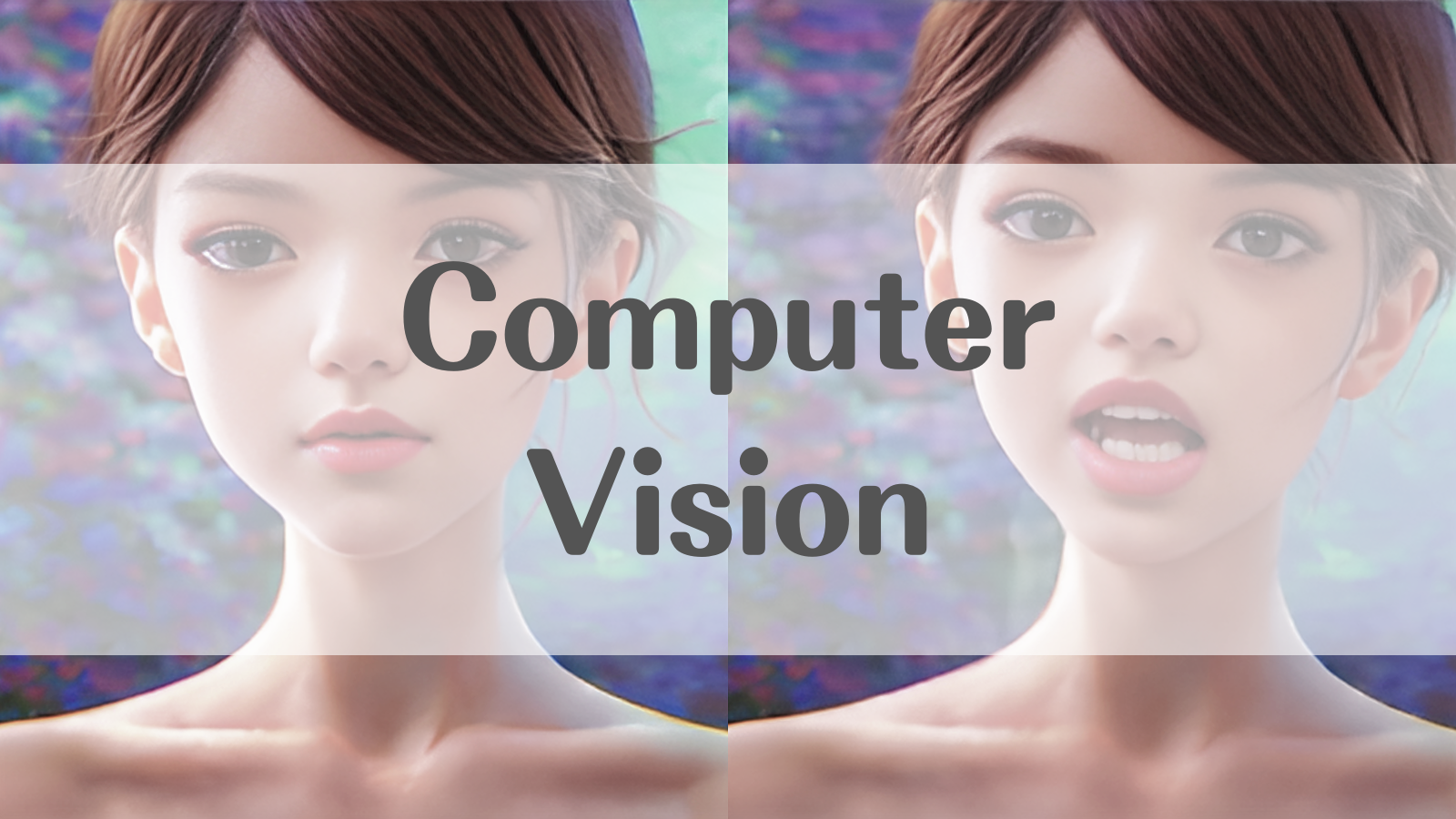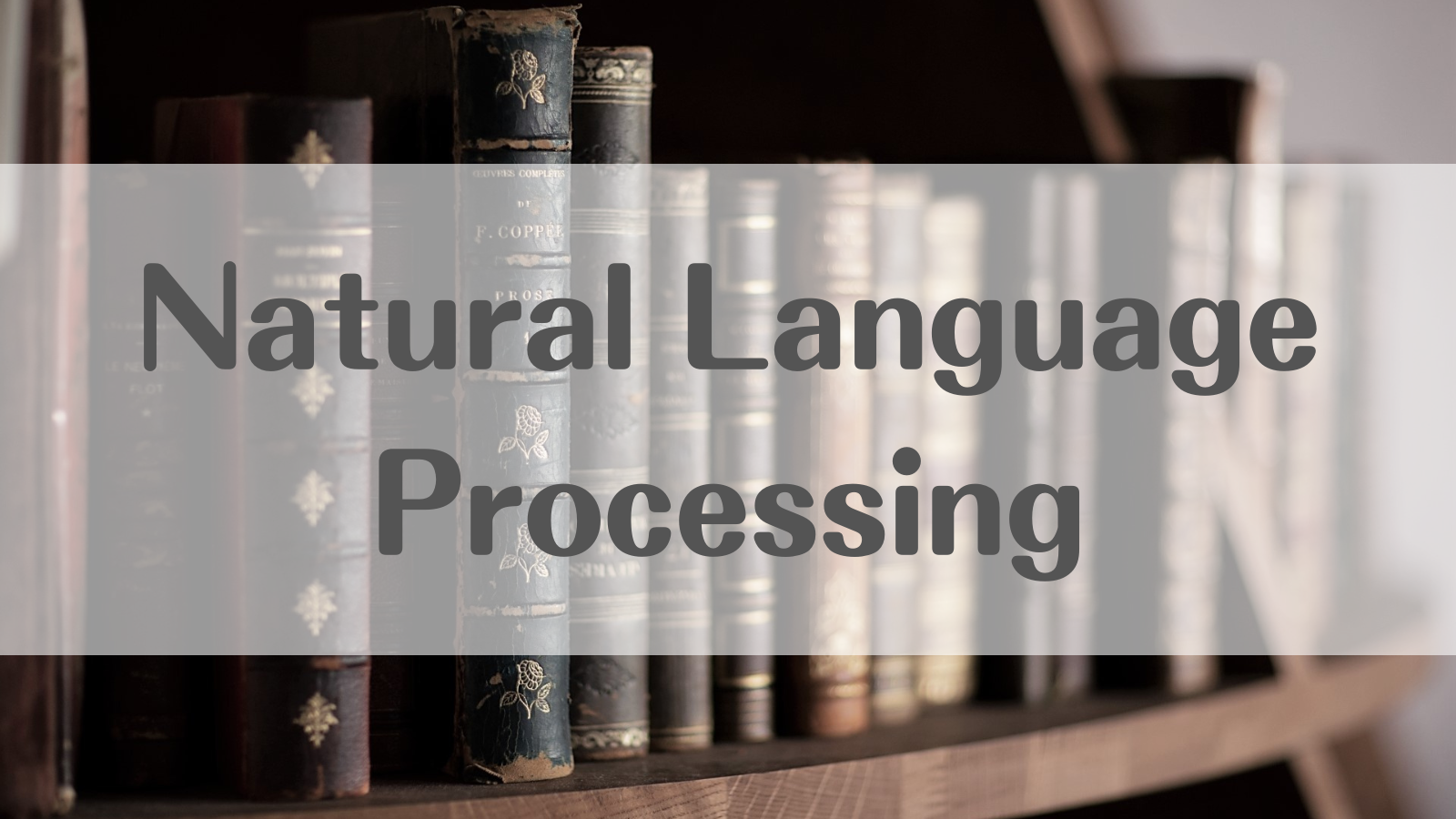【言語処理100本ノック 2020】第6章: 機械学習【Python】

自然言語処理の問題集として有名な言語処理100本ノックの2020年版の解答例です。 この記事では、以下の第1章から第10章のうち、「第6章: 機械学習」を解いてみた結果をまとめています。
- 第1章: 準備運動
- 第2章: UNIXコマンド
- 第3章: 正規表現
- 第4章: 形態素解析
- 第5章: 係り受け解析
- 第6章: 機械学習
- 第7章: 単語ベクトル
- 第8章: ニューラルネット
- 第9章: RNNとCNN
- 第10章: 機械翻訳
環境設定
コードの実行はGoogle Colaboratoryで行います。 以降の解答の実行結果をすべて含むノートブックは、以下のリンクから直接参照することができます。
第6章: 機械学習
本章では,Fabio Gasparetti氏が公開しているNews Aggregator Data Setを用い,ニュース記事の見出しを「ビジネス」「科学技術」「エンターテイメント」「健康」のカテゴリに分類するタスク(カテゴリ分類)に取り組む.
50. データの入手・整形
News Aggregator Data Setをダウンロードし、以下の要領で学習データ(train.txt),検証データ(valid.txt),評価データ(test.txt)を作成せよ.
- ダウンロードしたzipファイルを解凍し,readme.txtの説明を読む.
- 情報源(publisher)が”Reuters”, “Huffington Post”, “Businessweek”, “Contactmusic.com”, “Daily Mail”の事例(記事)のみを抽出する.
- 抽出された事例をランダムに並び替える.
- 抽出された事例の80%を学習データ,残りの10%ずつを検証データと評価データに分割し,それぞれtrain.txt,valid.txt,test.txtというファイル名で保存する.ファイルには,1行に1事例を書き出すこととし,カテゴリ名と記事見出しのタブ区切り形式とせよ(このファイルは後に問題70で再利用する).
学習データと評価データを作成したら,各カテゴリの事例数を確認せよ.
まずは、指定のデータをダウンロードします。
!wget https://archive.ics.uci.edu/ml/machine-learning-databases/00359/NewsAggregatorDataset.zip !unzip NewsAggregatorDataset.zip
# 行数の確認 !wc -l ./newsCorpora.csv
--- 出力 --- 422937 ./newsCorpora.csv
# 先頭10行の確認 !head -10 ./newsCorpora.csv
--- 出力 --- 1 Fed official says weak data caused by weather, should not slow taper http://www.latimes.com/business/money/la-fi-mo-federal-reserve-plosser-stimulus-economy-20140310,0,1312750.story\?track=rss Los Angeles Times b ddUyU0VZz0BRneMioxUPQVP6sIxvM www.latimes.com 1394470370698 2 Fed's Charles Plosser sees high bar for change in pace of tapering http://www.livemint.com/Politics/H2EvwJSK2VE6OF7iK1g3PP/Feds-Charles-Plosser-sees-high-bar-for-change-in-pace-of-ta.html Livemint b ddUyU0VZz0BRneMioxUPQVP6sIxvM www.livemint.com 1394470371207 3 US open: Stocks fall after Fed official hints at accelerated tapering http://www.ifamagazine.com/news/us-open-stocks-fall-after-fed-official-hints-at-accelerated-tapering-294436 IFA Magazine b ddUyU0VZz0BRneMioxUPQVP6sIxvM www.ifamagazine.com 1394470371550 4 Fed risks falling 'behind the curve', Charles Plosser says http://www.ifamagazine.com/news/fed-risks-falling-behind-the-curve-charles-plosser-says-294430 IFA Magazine b ddUyU0VZz0BRneMioxUPQVP6sIxvM www.ifamagazine.com 1394470371793 5 Fed's Plosser: Nasty Weather Has Curbed Job Growth http://www.moneynews.com/Economy/federal-reserve-charles-plosser-weather-job-growth/2014/03/10/id/557011 Moneynews b ddUyU0VZz0BRneMioxUPQVP6sIxvM www.moneynews.com 1394470372027 6 Plosser: Fed May Have to Accelerate Tapering Pace http://www.nasdaq.com/article/plosser-fed-may-have-to-accelerate-tapering-pace-20140310-00371 NASDAQ b ddUyU0VZz0BRneMioxUPQVP6sIxvM www.nasdaq.com 1394470372212 7 Fed's Plosser: Taper pace may be too slow http://www.marketwatch.com/story/feds-plosser-taper-pace-may-be-too-slow-2014-03-10\?reflink=MW_news_stmp MarketWatch b ddUyU0VZz0BRneMioxUPQVP6sIxvM www.marketwatch.com 1394470372405 8 Fed's Plosser expects US unemployment to fall to 6.2% by the end of 2014 http://www.fxstreet.com/news/forex-news/article.aspx\?storyid=23285020-b1b5-47ed-a8c4-96124bb91a39 FXstreet.com b ddUyU0VZz0BRneMioxUPQVP6sIxvM www.fxstreet.com 1394470372615 9 US jobs growth last month hit by weather:Fed President Charles Plosser http://economictimes.indiatimes.com/news/international/business/us-jobs-growth-last-month-hit-by-weatherfed-president-charles-plosser/articleshow/31788000.cms Economic Times b ddUyU0VZz0BRneMioxUPQVP6sIxvM economictimes.indiatimes.com 1394470372792 10 ECB unlikely to end sterilisation of SMP purchases - traders http://www.iii.co.uk/news-opinion/reuters/news/152615 Interactive Investor b dPhGU51DcrolUIMxbRm0InaHGA2XM www.iii.co.uk 1394470501265
# 読込時のエラー回避のためダブルクォーテーションをシングルクォーテーションに置換 !sed -e 's/"/'\''/g' ./newsCorpora.csv > ./newsCorpora_re.csv
続いて、pandasのデータフレームで読み込み、問題文の指示に従いデータを作成していきます。
データの分割にはscikit-learnのtrain_test_splitを利用しています。その際stratifyオプションを利用すると、指定したカラムの構成比が分割後の各データで等しくなるように分割されます。ここでは、分類の目的変数であるCATEGORYを指定し、データごとに偏りが生じないようにしています。
import pandas as pd from sklearn.model_selection import train_test_split # データの読込 df = pd.read_csv('./newsCorpora_re.csv', header=None, sep='\t', names=['ID', 'TITLE', 'URL', 'PUBLISHER', 'CATEGORY', 'STORY', 'HOSTNAME', 'TIMESTAMP']) # データの抽出 df = df.loc[df['PUBLISHER'].isin(['Reuters', 'Huffington Post', 'Businessweek', 'Contactmusic.com', 'Daily Mail']), ['TITLE', 'CATEGORY']] # データの分割 train, valid_test = train_test_split(df, test_size=0.2, shuffle=True, random_state=123, stratify=df['CATEGORY']) valid, test = train_test_split(valid_test, test_size=0.5, shuffle=True, random_state=123, stratify=valid_test['CATEGORY']) # データの保存 train.to_csv('./train.txt', sep='\t', index=False) valid.to_csv('./valid.txt', sep='\t', index=False) test.to_csv('./test.txt', sep='\t', index=False) # 事例数の確認 print('【学習データ】') print(train['CATEGORY'].value_counts()) print('【検証データ】') print(valid['CATEGORY'].value_counts()) print('【評価データ】') print(test['CATEGORY'].value_counts())
--- 出力 --- 【学習データ】 b 4501 e 4235 t 1220 m 728 Name: CATEGORY, dtype: int64 【検証データ】 b 563 e 529 t 153 m 91 Name: CATEGORY, dtype: int64 【評価データ】 b 563 e 530 t 152 m 91 Name: CATEGORY, dtype: int64
51. 特徴量抽出
学習データ,検証データ,評価データから特徴量を抽出し,それぞれtrain.feature.txt,valid.feature.txt,test.feature.txtというファイル名で保存せよ. なお,カテゴリ分類に有用そうな特徴量は各自で自由に設計せよ.記事の見出しを単語列に変換したものが最低限のベースラインとなるであろう.
今回は、記事の見出しをスペースで分割した単語群を対象にTF-IDFを算出し、その値を特徴量として利用することにします。また、1単語(uni-gram)だけでなく連続する2単語(bi-gram)についてもTF-IDFを計算します。 なお、上記を計算するにあたり、テキストの前処理として、①記号をスペースに置換、②アルファベットの小文字化、③数字列を0に置換、の3つの処理を行っています。
import string import re def preprocessing(text): table = str.maketrans(string.punctuation, ' '*len(string.punctuation)) text = text.translate(table) # 記号をスペースに置換 text = text.lower() # 小文字化 text = re.sub('[0-9]+', '0', text) # 数字列を0に置換 return text
# データの再結合 df = pd.concat([train, valid, test], axis=0) df.reset_index(drop=True, inplace=True) # indexを振りなおす # 前処理の実施 df['TITLE'] = df['TITLE'].map(lambda x: preprocessing(x)) print(df.head())
--- 出力 ---
TITLE CATEGORY
0 refile update 0 european car sales up for sixt... b
1 amazon plans to fight ftc over mobile app purc... t
2 kids still get codeine in emergency rooms desp... m
3 what on earth happened between solange and jay... e
4 nato missile defense is flight tested over hawaii b
from sklearn.feature_extraction.text import TfidfVectorizer # データの分割 train_valid = df[:len(train) + len(valid)] test = df[len(train) + len(valid):] # TfidfVectorizer vec_tfidf = TfidfVectorizer(min_df=10, ngram_range=(1, 2)) # ngram_rangeでTF-IDFを計算する単語の長さを指定 # ベクトル化 X_train_valid = vec_tfidf.fit_transform(train_valid['TITLE']) # testの情報は使わない X_test = vec_tfidf.transform(test['TITLE']) # ベクトルをデータフレームに変換 X_train_valid = pd.DataFrame(X_train_valid.toarray(), columns=vec_tfidf.get_feature_names()) X_test = pd.DataFrame(X_test.toarray(), columns=vec_tfidf.get_feature_names()) # データの分割 X_train = X_train_valid[:len(train)] X_valid = X_train_valid[len(train):] # データの保存 X_train.to_csv('./X_train.txt', sep='\t', index=False) X_valid.to_csv('./X_valid.txt', sep='\t', index=False) X_test.to_csv('./X_test.txt', sep='\t', index=False) print(X_train.head())
--- 出力 ---
0m 0million 0nd 0s 0st ... yuan zac zac efron zendaya zone
0 0.0 0.0 0.0 0.0 0.0 ... 0.0 0.0 0.0 0.0 0.0
1 0.0 0.0 0.0 0.0 0.0 ... 0.0 0.0 0.0 0.0 0.0
2 0.0 0.0 0.0 0.0 0.0 ... 0.0 0.0 0.0 0.0 0.0
3 0.0 0.0 0.0 0.0 0.0 ... 0.0 0.0 0.0 0.0 0.0
4 0.0 0.0 0.0 0.0 0.0 ... 0.0 0.0 0.0 0.0 0.0
[5 rows x 2815 columns]
52. 学習
51で構築した学習データを用いて,ロジスティック回帰モデルを学習せよ.
引き続きscikit-learnを利用して、ロジスティック回帰モデルを学習します。
from sklearn.linear_model import LogisticRegression # モデルの学習 lg = LogisticRegression(random_state=123, max_iter=10000) lg.fit(X_train, train['CATEGORY'])
--- 出力 ---
LogisticRegression(C=1.0, class_weight=None, dual=False, fit_intercept=True,
intercept_scaling=1, l1_ratio=None, max_iter=10000,
multi_class='auto', n_jobs=None, penalty='l2',
random_state=123, solver='lbfgs', tol=0.0001, verbose=0,
warm_start=False)
53. 予測
52で学習したロジスティック回帰モデルを用い,与えられた記事見出しからカテゴリとその予測確率を計算するプログラムを実装せよ.
51のテキスト前処理からTF-IDFによるベクトル化までを経たデータセットを入力とする関数を定義します。
import numpy as np def score_lg(lg, X): return [np.max(lg.predict_proba(X), axis=1), lg.predict(X)]
train_pred = score_lg(lg, X_train)
test_pred = score_lg(lg, X_test)
print(train_pred)
--- 出力 ---
[array([0.8402725 , 0.67906432, 0.55642575, ..., 0.86051523, 0.61362406,
0.90827641]), array(['b', 't', 'm', ..., 'b', 'm', 'e'], dtype=object)]
54. 正解率の計測
52で学習したロジスティック回帰モデルの正解率を,学習データおよび評価データ上で計測せよ.
正解率の計算にはscikit-learnのaccuracy_scoreを利用します。
from sklearn.metrics import accuracy_score train_accuracy = accuracy_score(train['CATEGORY'], train_pred[1]) test_accuracy = accuracy_score(test['CATEGORY'], test_pred[1]) print(f'正解率(学習データ):{train_accuracy:.3f}') print(f'正解率(評価データ):{test_accuracy:.3f}')
--- 出力 --- 正解率(学習データ):0.927 正解率(評価データ):0.885
55. 混同行列の作成
52で学習したロジスティック回帰モデルの混同行列(confusion matrix)を,学習データおよび評価データ上で作成せよ.
混同行列もscikit-learnを用いて計算します。 さらに、算出した混同行列をseabornを用いて可視化します。
from sklearn.metrics import confusion_matrix import seaborn as sns import matplotlib.pyplot as plt # 学習データ train_cm = confusion_matrix(train['CATEGORY'], train_pred[1]) print(train_cm) sns.heatmap(train_cm, annot=True, cmap='Blues') plt.show()
--- 出力 --- [[4344 93 8 56] [ 52 4173 2 8] [ 96 125 494 13] [ 192 133 7 888]]

# 評価データ test_cm = confusion_matrix(test['CATEGORY'], test_pred[1]) print(test_cm) sns.heatmap(test_cm, annot=True, cmap='Blues') plt.show()
--- 出力 --- [[528 20 2 13] [ 12 516 1 1] [ 11 26 52 2] [ 38 26 1 87]]

56. 適合率,再現率,F1スコアの計測
52で学習したロジスティック回帰モデルの適合率,再現率,F1スコアを,評価データ上で計測せよ.カテゴリごとに適合率,再現率,F1スコアを求め,カテゴリごとの性能をマイクロ平均(micro-average)とマクロ平均(macro-average)で統合せよ.
from sklearn.metrics import precision_score, recall_score, f1_score def calculate_scores(y_true, y_pred): # 適合率 precision = precision_score(test['CATEGORY'], test_pred[1], average=None, labels=['b', 'e', 't', 'm']) # Noneを指定するとクラスごとの精度をndarrayで返す precision = np.append(precision, precision_score(y_true, y_pred, average='micro')) # 末尾にマイクロ平均を追加 precision = np.append(precision, precision_score(y_true, y_pred, average='macro')) # 末尾にマクロ平均を追加 # 再現率 recall = recall_score(test['CATEGORY'], test_pred[1], average=None, labels=['b', 'e', 't', 'm']) recall = np.append(recall, recall_score(y_true, y_pred, average='micro')) recall = np.append(recall, recall_score(y_true, y_pred, average='macro')) # F1スコア f1 = f1_score(test['CATEGORY'], test_pred[1], average=None, labels=['b', 'e', 't', 'm']) f1 = np.append(f1, f1_score(y_true, y_pred, average='micro')) f1 = np.append(f1, f1_score(y_true, y_pred, average='macro')) # 結果を結合してデータフレーム化 scores = pd.DataFrame({'適合率': precision, '再現率': recall, 'F1スコア': f1}, index=['b', 'e', 't', 'm', 'マイクロ平均', 'マクロ平均']) return scores
print(calculate_scores(test['CATEGORY'], test_pred[1]))
--- 出力 ---
適合率 再現率 F1スコア
b 0.896 0.938 0.917
e 0.878 0.974 0.923
t 0.845 0.572 0.682
m 0.929 0.571 0.707
マイクロ平均 0.885 0.885 0.885
マクロ平均 0.887 0.764 0.807
57. 特徴量の重みの確認
52で学習したロジスティック回帰モデルの中で,重みの高い特徴量トップ10と,重みの低い特徴量トップ10を確認せよ.
学習した各特徴量の重みは、クラスごとにcoef_に格納されています。
features = X_train.columns.values index = [i for i in range(1, 11)] for c, coef in zip(lg.classes_, lg.coef_): print(f'【カテゴリ】{c}') best10 = pd.DataFrame(features[np.argsort(coef)[::-1][:10]], columns=['重要度上位'], index=index).T worst10 = pd.DataFrame(features[np.argsort(coef)[:10]], columns=['重要度下位'], index=index).T display(pd.concat([best10, worst10], axis=0)) print('\n')
--- 出力 ---
【カテゴリ】b
1 2 3 4 5 6 7 8 9 \
重要度上位 bank fed china ecb stocks euro obamacare oil yellen
重要度下位 video ebola the her and she apple google star
10
重要度上位 dollar
重要度下位 microsoft
【カテゴリ】e
1 2 3 4 5 6 7 8 \
重要度上位 kardashian chris her movie star film paul he
重要度下位 us update google study china gm ceo facebook
9 10
重要度上位 wedding she
重要度下位 apple says
【カテゴリ】m
1 2 3 4 5 6 7 8 9 \
重要度上位 ebola study cancer drug mers fda cases cdc could
重要度下位 facebook gm ceo apple bank deal google sales climate
10
重要度上位 cigarettes
重要度下位 twitter
【カテゴリ】t
1 2 3 4 5 6 7 8 \
重要度上位 google facebook apple microsoft climate gm nasa tesla
重要度下位 stocks fed her percent drug american cancer ukraine
9 10
重要度上位 comcast heartbleed
重要度下位 still shares
58. 正則化パラメータの変更
ロジスティック回帰モデルを学習するとき,正則化パラメータを調整することで,学習時の過学習(overfitting)の度合いを制御できる.異なる正則化パラメータでロジスティック回帰モデルを学習し,学習データ,検証データ,および評価データ上の正解率を求めよ.実験の結果は,正則化パラメータを横軸,正解率を縦軸としたグラフにまとめよ.
from tqdm import tqdm result = [] for C in tqdm(np.logspace(-5, 4, 10, base=10)): # モデルの学習 lg = LogisticRegression(random_state=123, max_iter=10000, C=C) lg.fit(X_train, train['CATEGORY']) # 予測値の取得 train_pred = score_lg(lg, X_train) valid_pred = score_lg(lg, X_valid) test_pred = score_lg(lg, X_test) # 正解率の算出 train_accuracy = accuracy_score(train['CATEGORY'], train_pred[1]) valid_accuracy = accuracy_score(valid['CATEGORY'], valid_pred[1]) test_accuracy = accuracy_score(test['CATEGORY'], test_pred[1]) # 結果の格納 result.append([C, train_accuracy, valid_accuracy, test_accuracy])
100%|██████████| 10/10 [07:26<00:00, 44.69s/it] # tqdmを利用して進捗を表示
# 視覚化 result = np.array(result).T plt.plot(result[0], result[1], label='train') plt.plot(result[0], result[2], label='valid') plt.plot(result[0], result[3], label='test') plt.ylim(0, 1.1) plt.ylabel('Accuracy') plt.xscale ('log') plt.xlabel('C') plt.legend() plt.show()

正則化が強すぎる(Cが小さい)と学習が進まず精度が低く、正則化が弱すぎる(Cが大きい)と過学習してしまい、学習用と評価用の精度の差が開いています。 この結果から、適切なCを選ぶことが重要であることが分かります。
59. ハイパーパラメータの探索
学習アルゴリズムや学習パラメータを変えながら,カテゴリ分類モデルを学習せよ.検証データ上の正解率が最も高くなる学習アルゴリズム・パラメータを求めよ.また,その学習アルゴリズム・パラメータを用いたときの評価データ上の正解率を求めよ.
ここでは、正則化の強さを指定するC、および、L1正則化とL2正則化のバランスを指定するl1_ratioを対象にパラメータ探索を行います。
また、最適化にはoptunaを用いています。
!pip install optuna
import optuna # 最適化対象を関数で指定 def objective_lg(trial): # チューニング対象パラメータのセット l1_ratio = trial.suggest_uniform('l1_ratio', 0, 1) C = trial.suggest_loguniform('C', 1e-4, 1e4) # モデルの学習 lg = LogisticRegression(random_state=123, max_iter=10000, penalty='elasticnet', solver='saga', l1_ratio=l1_ratio, C=C) lg.fit(X_train, train['CATEGORY']) # 予測値の取得 valid_pred = score_lg(lg, X_valid) # 正解率の算出 valid_accuracy = accuracy_score(valid['CATEGORY'], valid_pred[1]) return valid_accuracy
# 最適化 study = optuna.create_study(direction='maximize') study.optimize(objective_lg, timeout=3600) # 結果の表示 print('Best trial:') trial = study.best_trial print(' Value: {:.3f}'.format(trial.value)) print(' Params: ') for key, value in trial.params.items(): print(' {}: {}'.format(key, value))
--- 出力 ---
Best trial:
Value: 0.892
Params:
l1_ratio: 0.23568685768996045
C: 4.92280374981671
探索したパラメータで再度モデルを学習し、正解率を確認します。
# パラメータの設定 l1_ratio = trial.params['l1_ratio'] C = trial.params['C'] # モデルの学習 lg = LogisticRegression(random_state=123, max_iter=10000, penalty='elasticnet', solver='saga', l1_ratio=l1_ratio, C=C) lg.fit(X_train, train['CATEGORY']) # 予測値の取得 train_pred = score_lg(lg, X_train) valid_pred = score_lg(lg, X_valid) test_pred = score_lg(lg, X_test) # 正解率の算出 train_accuracy = accuracy_score(train['CATEGORY'], train_pred[1]) valid_accuracy = accuracy_score(valid['CATEGORY'], valid_pred[1]) test_accuracy = accuracy_score(test['CATEGORY'], test_pred[1]) print(f'正解率(学習データ):{train_accuracy:.3f}') print(f'正解率(検証データ):{valid_accuracy:.3f}') print(f'正解率(評価データ):{test_accuracy:.3f}')
--- 出力 --- 正解率(学習データ):0.966 正解率(検証データ):0.892 正解率(評価データ):0.895
デフォルトのパラメータで学習した際の評価用データの正解率は0.885であったため、適切なパラメータの採用により精度が向上したことが分かります。
今回はさらにXGBoostも試してみることにします。 なお、こちらはパラメータ探索は行わず、決め打ちのパラメータでモデルを学習しています。
!pip install xgboost
import xgboost as xgb params={'objective': 'multi:softmax', 'num_class': 4, 'eval_metric': 'mlogloss', 'colsample_bytree': 1.0, 'colsample_bylevel': 0.5, 'min_child_weight': 1, 'subsample': 0.9, 'eta': 0.1, 'max_depth': 5, 'gamma': 0.0, 'alpha': 0.0, 'lambda': 1.0, 'num_round': 1000, 'early_stopping_rounds': 50, 'verbosity': 0 } # XGBoost用にフォーマット変換 category_dict = {'b': 0, 'e': 1, 't':2, 'm':3} y_train = train['CATEGORY'].map(lambda x: category_dict[x]) y_valid = valid['CATEGORY'].map(lambda x: category_dict[x]) y_test = test['CATEGORY'].map(lambda x: category_dict[x]) dtrain = xgb.DMatrix(X_train, label=y_train) dvalid = xgb.DMatrix(X_valid, label=y_valid) dtest = xgb.DMatrix(X_test, label=y_test) # モデルの学習 num_round = params.pop('num_round') early_stopping_rounds = params.pop('early_stopping_rounds') watchlist = [(dtrain, 'train'), (dvalid, 'eval')] model = xgb.train(params, dtrain, num_round, evals=watchlist, early_stopping_rounds=early_stopping_rounds)
# 予測値の取得 train_pred = model.predict(dtrain, ntree_limit=model.best_ntree_limit) valid_pred = model.predict(dvalid, ntree_limit=model.best_ntree_limit) test_pred = model.predict(dtest, ntree_limit=model.best_ntree_limit) # 正解率の算出 train_accuracy = accuracy_score(y_train, train_pred) valid_accuracy = accuracy_score(y_valid, valid_pred) test_accuracy = accuracy_score(y_test, test_pred) print(f'正解率(学習データ):{train_accuracy:.3f}') print(f'正解率(検証データ):{valid_accuracy:.3f}') print(f'正解率(評価データ):{test_accuracy:.3f}')
--- 出力 --- 正解率(学習データ):0.963 正解率(検証データ):0.873 正解率(評価データ):0.873
理解を深めるためのオススメ教材
全100問の解答はこちら